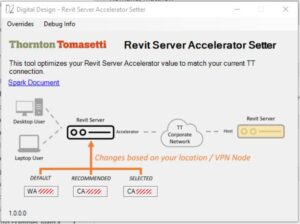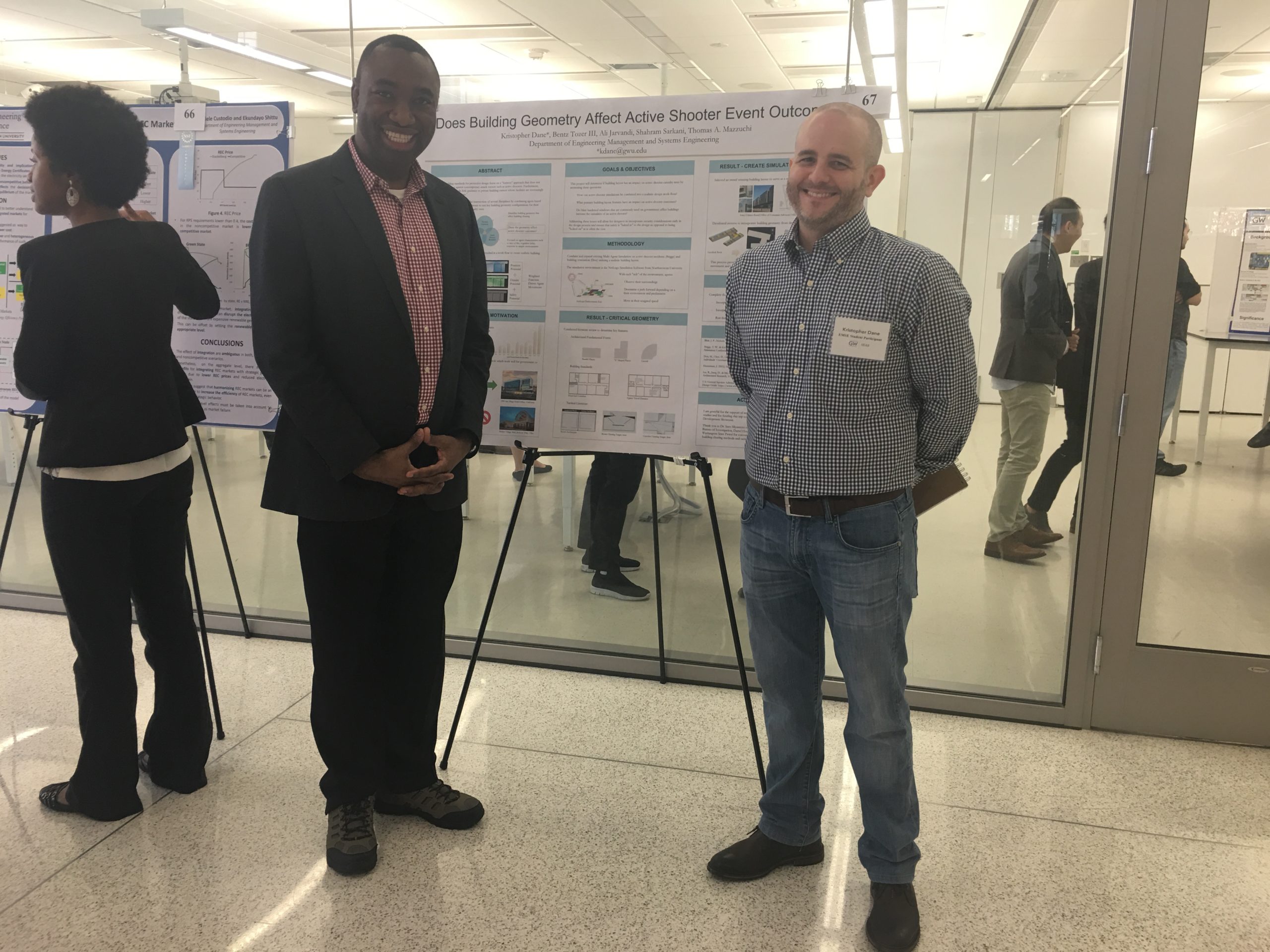PROBLEM
The WAN-based Revit model collaboration platform called Revit Server requires the user machine to be configured to point to the nearest Revit Server Accelerator. The existing Revit Server network at Thornton Tomasetti consists of 27 Revit Servers that are attached to the office locations where most Revit modeling occurs. User machines are manually configured to point to the Revit Server that is in their office.
This setup served the company well for many years however two factors challenged this configuration:
- Increasing collaboration across offices meant that staff in offices without a Revit Server needed to be pointed to the nearest server (rather than not being configured for connection)
- A new VPN strategy that reduced the number of “entry points” and allowed for staff machines to select the best route meant that a static configuration was no longer possible
SOLUTION
In order to address the challenges above, I needed to create an application that:
- starts at login
- monitors network connections and
- determines if connected to TT and if so, whether through VPN
- determines what location the user is connected to
- sets the Revit Server Accelerator to the best selection
- prompts users if the network connection drops while Revit is open (as this puts them at risk for model corruption)
- allows flexibility for users to override the recommended selection and force the defaults
- communicates activity back to an Azure database for problem detection and return on investment
IMPACT
- The tool was deployed to 1100 machines without incident
- Invisible to most staff
- For 93% of the 10K connection monitored in the first month, the *best* accelerator is NOT the default configuration
- This tool is improving performance for 93% of the staff while they are working on Revit Server hosted models
- An unexpected benefit is that the reporting data exposed some strange network behaviour from some user machines that we have referred to our IT colleagues to investigate.